How To Check MEPCO Electricity Bill Online – Step by Step Gide
Looking for your MEPCO current month bill? Want to know how you can check the MEPCO electricity bill online within few seconds? We have got you covered. In this article, we are going to provide you complete details regarding how you can easily check your MEPCO bill online.
MEPCO/Multan Electricity Power Company is a public electricity company that distributes electricity to 13 districts in South Punjab, Pakistan. Here how you can manage your MEPCO services.
What is a MEPCO DUPLICATE BILL?
A MEPCO duplicate bill is a copy of your original electricity bill. Which can be obtained in case you’ve lost or misplaced your original bill. Here’s how to get a MEPCO duplicate bill.
-Online:
-Log in your account or enter 14-digit reference number.
– Download or print your duplicate bill.
-SMS Service:
-Type ‘’PITC <space> 14- digit reference number and send to 8334.
– You receive a reply with your bill details.
-MEPCO Office:
-Visit your local MEPCO office and request a duplicate bill.
-Provide your account details and identification for verification.
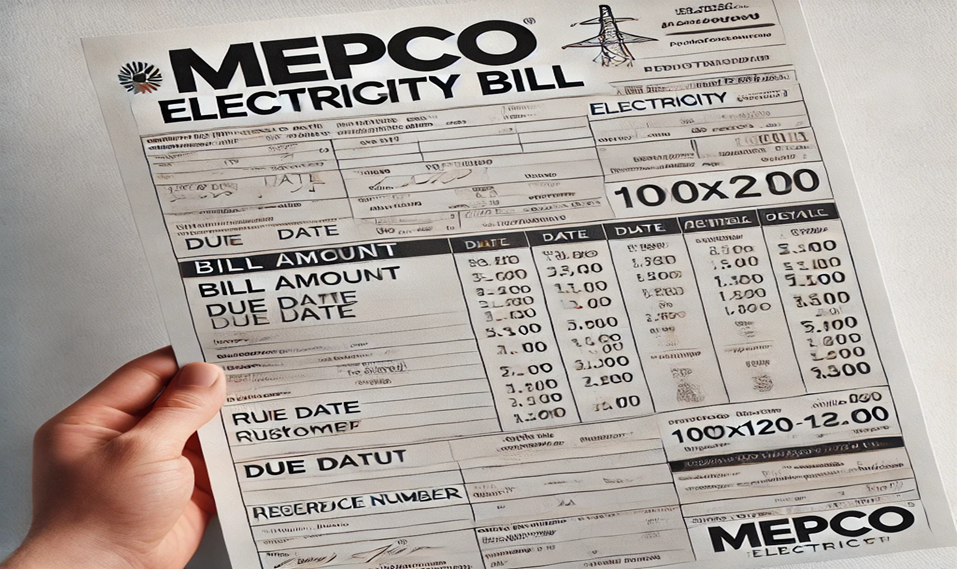
HOW TO CHECK MEPCO BILL ONLINE
- Visit the official MAPCO website ((link unavailable)).
- Click on Check your Latest bill or a similar option.
- Enter your 14 digit reference number or account number.
- You will detail will be displayed, including the amount due and due date.
Alliteratively, you can also check and pay your MAPCO bill through.
- bill payment platform like EasyPaisy, Jazz Cash, or Raast.
- Banking app or websites.
- The Electricity app (available on app store or Google play Store).
MEPCO Bill SMS Registration
- Send SMS: Type ‘’PITC <14-digit reference number and send 8334.
- Receive Confirmation: You receive a confirmation message with your bill detail.
Previous Bill Payment Status
- Online Method: Visit mepco.com.pk or mepc. Enter your 14-digit reference number or 10-digit customer ID to view your bill details, including payment history for the last 12 months.
- SMS Method: Send ‘’PITC <space>14-digit reference number’’ to 8334 to receive your bill detail via SMS.
- Mobile App: Download The Electricity App or use banking apps like Easypaisa or Jazz Cash to check your bill and Payment status.
About MEPCO

MEPCO (Multan Electric Power Company), which is a government- owned electric distribution company in Pakistan, here a brief overview.
-MEPCO supplies electricity to 13 districts in South Punjab, including Multan, Sahiwal, and Bahawalpur.
MEPCO Areas in Southern Punjab
| #1 | Bahawalpur |
| #2 | Bahawalnagar |
| #3 | Dera Ghazi Khan |
| #4 | Khanewal |
| #5 | Lohan |
| #6 | Layyah |
| #7 | Multan |
| #8 | Muzaffargarh |
| #9 | Pakpattan |
| #10 | Rajanpur |
| #11 | Rahim Yar Khan |
| #12 | Sahiwal |
| #13 | Vehari |
MEPCO is a lighting 13 regions of South Punjab with Smooth electricity. The top-notch services ensure no problem for the consumers. Let’s say goodbye to the damp and dark nights to welcome a brighter future with MAPCO.
Online MEPCO checker allows you to enter the MEPCO 14-digit reference number to check and pay your bill quickly without worrying about the due dates. There fore you can keep yourself relaxed with the facility of online electricity bill.
MEPCO Customer Care Details
| District Name | Helpline Number |
| Multan | 061-9220198 |
| Bahawalpur | 062-9250102 |
| Sahiwal | 040-9200305 |
| Rahim Yar Khan | 068-9230160 |
| Bahawalnagar | 063-9239031 |
| Dera Ghazi Khan | 064-9239229 |
| Vehari | 067-3360282 |
| Muzaffargarh | 066-9200065 |
🔹 FAQs – MEPCO Online Bill Checking
How can I check my MEPCO bill online?
You can visit the official MEPCO website and enter your 14-digit reference number in designated field to view or download your bill instantly.
Where can I find the reference number on my MEPCO bill?
The reference number is printed on the top section of your electricity bill. It is a 14-digit number unique to your connection and required to access your bill online.
Can I check my MEPCO bill without a reference number?
Unfortunately, no. MEPCO requires the reference number to retrieve your bill. If you’ve lost it, you can find it on any previous paper bill or contact support.
Is there a MEPCO mobile app for checking bills?
Yes, MEPCO offers a mobile app for Android users. You can download it from Play Store to check your bill, monitor usage and more.
Can I pay my MEPCO bill online?
Yes, after viewing your bill online, you can pay through various methods like online banking apps, Easypaisa, JazzCash, or MEPCO’s partnered platforms.
Is it safe to check and pay my MEPCO bill online?
Yes, as long as you use official MEPCO website or trusted apps like bank portals or Easypaisa/JazzCash, it is completely secure.
What should I do if the online bill system is not working?
If the MEPCO website is down or not loading, try again later. You can also use third-party portals like bill.pitc.com.pk as an alternative.







![MEPCO Demand Notice Fee by Category 2025 – [Full Guide] 11 MEPCO Demand Notice Fee](https://mepcoduplicatebill.pk/wp-content/uploads/2025/07/Image-14-768x576.png)